MARTinCART
Wireless Bluetooth Headphones with Mic
Wireless Bluetooth Headphones with Mic
Couldn't load pickup availability
Share






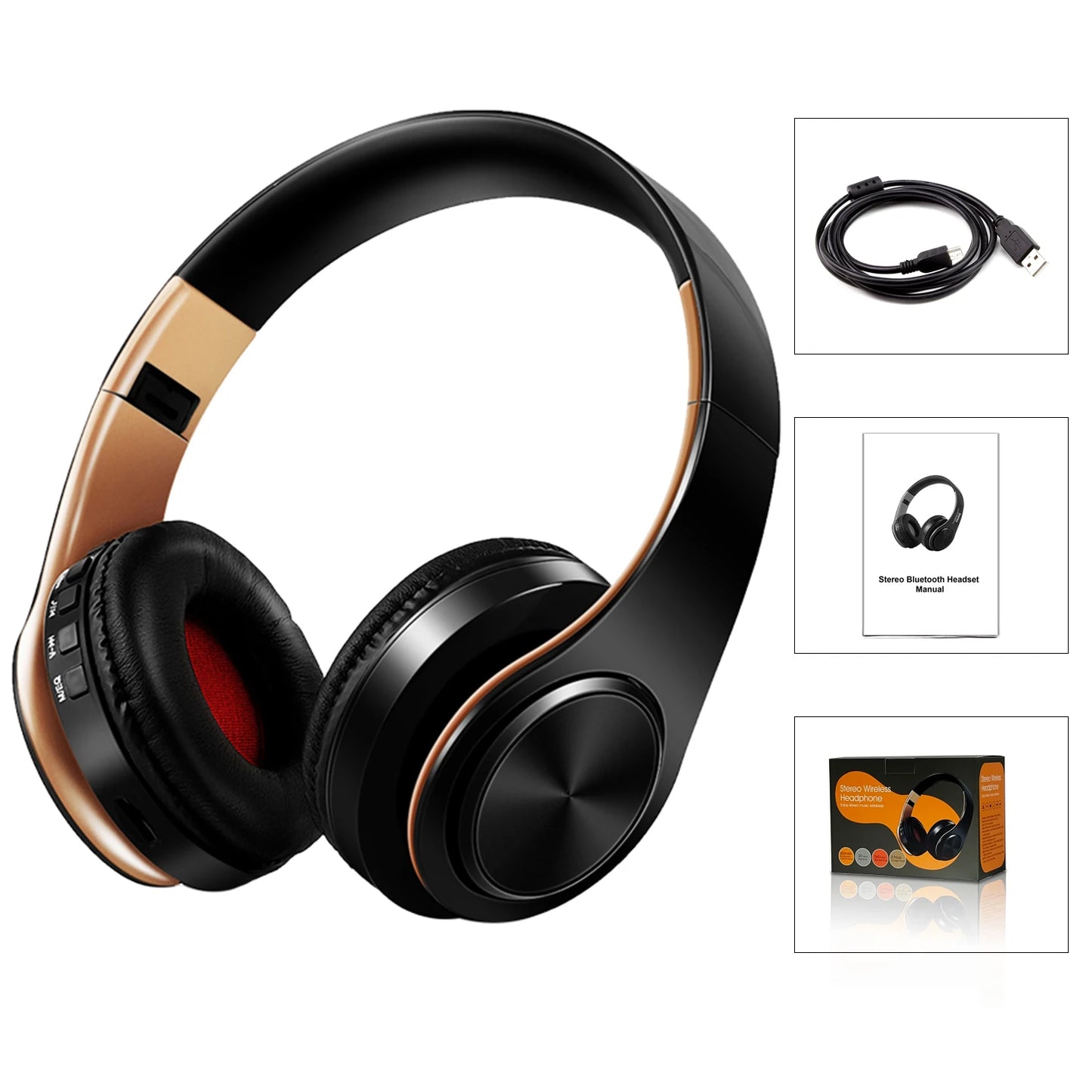













SPECIFICATIONS
Style: Headphone
Vocalism Principle: Dynamic
Active Noise-Cancellation: Yes
Material: Plastic
Control Button: Yes
Communication: Wireless
Volume Control: Yes
Category: Earphones & Headphones
Certification: CE
Certification: FCC
Certification: RoHS
Number Of Drivers: 2
Plug Type: Line Type
Impedance Range: up to 32 Ω
Headphone Pads Material: Memory Foam
Sound Isolating: YES
Support Memory Card: Yes
Waterproof: No
Frequency Response Range: 20 - 20000
Magnet Type: Neodymium
Voice assistant built-in: YES
Wireless Type: bluetooth
Line Length: 1.2m
Package List: User Manual
Package List: Charging Cable
Height[mm]: 110
Width[mm]: 80
Driver Diameter: 40
Resistance: 32Ω
Depth[mm]: 170
Sensitivity: 84dB
Is wireless: Yes
Weight[g]: 170
NFC Technology: No
Connectors: USB
Earcups Type: Sealed
Bluetooth Version: 5.0
Battery life up to[hours]: 20
Total Harmonic Distortion: 1
Charging Method: cable
Max Output: 128
Support APP: No
Function: For Mobile Phone
Function: for Video Game
Function: HiFi Headphone
Battery Capacity[mAh]: 400
Maximum wireless range[m]: <10m
With Microphone: Yes
Frequency: 2.40GHz-2.48GHz
version: Bluetooth V5.0
effective distance: 10meters
Support system: Mobile Phone, Computer TV all have Bluetooth function
color: gold,red, blue, orange, pink, green, black...
Playing time: up to 20 hours
Power supply: powered by rechargeable 400MAH battery
charge time: about 3 hours
Speaker: high quality 40 mm diameter speaker
MP3 mode: support SD card playing MP3
Material: ROHS Environmental material








RedblackBlueblack

Greenblack Redblack

RosegoldblackGoldblack

PinkblackPinkwhite

OrangewhiteBluewhite

GreenwhiteRedwhite

GoldwhiteRosegoldwhite



1.How to charge this headset?
Connect your computer and headphone with the USB cable.
2.How to start the headset and listen the music on the computer?
Please be sure your computer have a bluetooth function and turn on the bluetooth, then press headphone’s ON/OFF key and you will see the blue light blinking and get ready to pair, search and pair until connected. Use your computer to start music and enjoy it with the headset.
3. How to operate the bluetooth headphone with mobile phone?
a.Turn on bluetooth on mobile phone,press headphone’s ON/OFF key and you will see the blue light blinking and get ready to pair, search and pair until connected.
b. If someone call you, you just need press the Hang up/Pause button, and you can chat with your friend on the phone. Finished your talking, you just need press the Hang up/Pause button, and you can continue your music.
4.How to use the FM function?
Just press the MEQ button on the headset it will change to FM mode, press the "PAUSE" button to scan radio automatically, and short press "Volume+" and "Volume-" to choose scanned radio.
5.How to use the MP3 function?
Justinsert the TF card into the slot, music will play directly.(we don't provide TF card)




















